
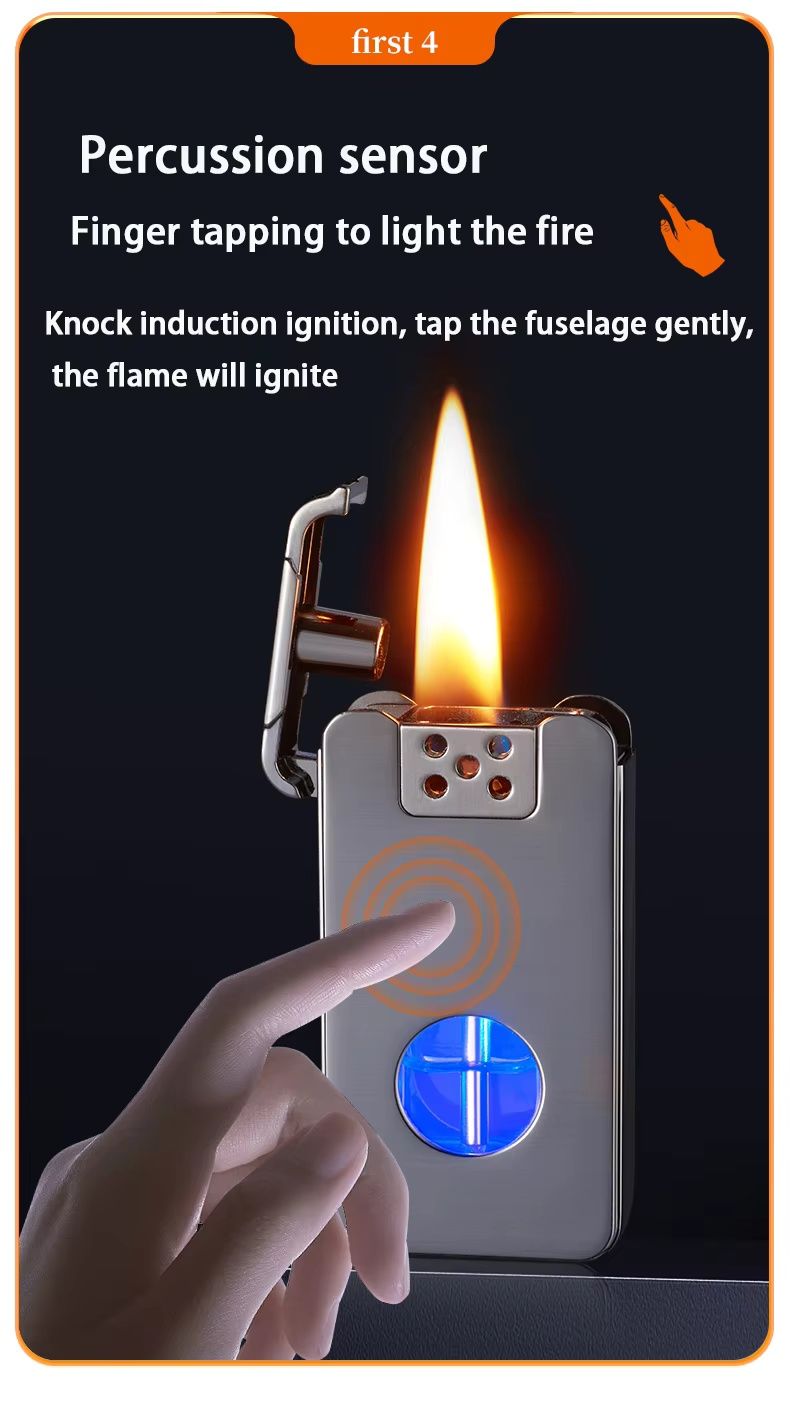
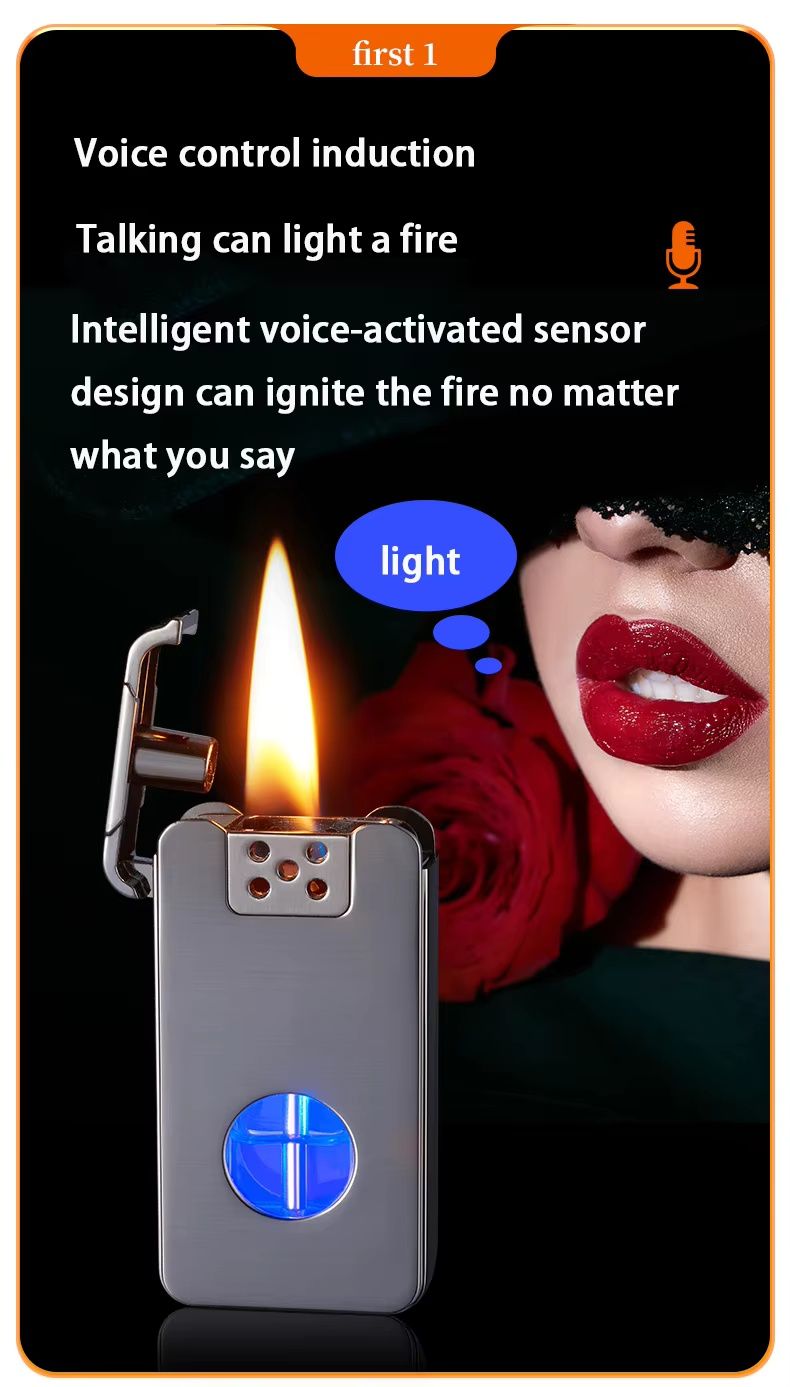
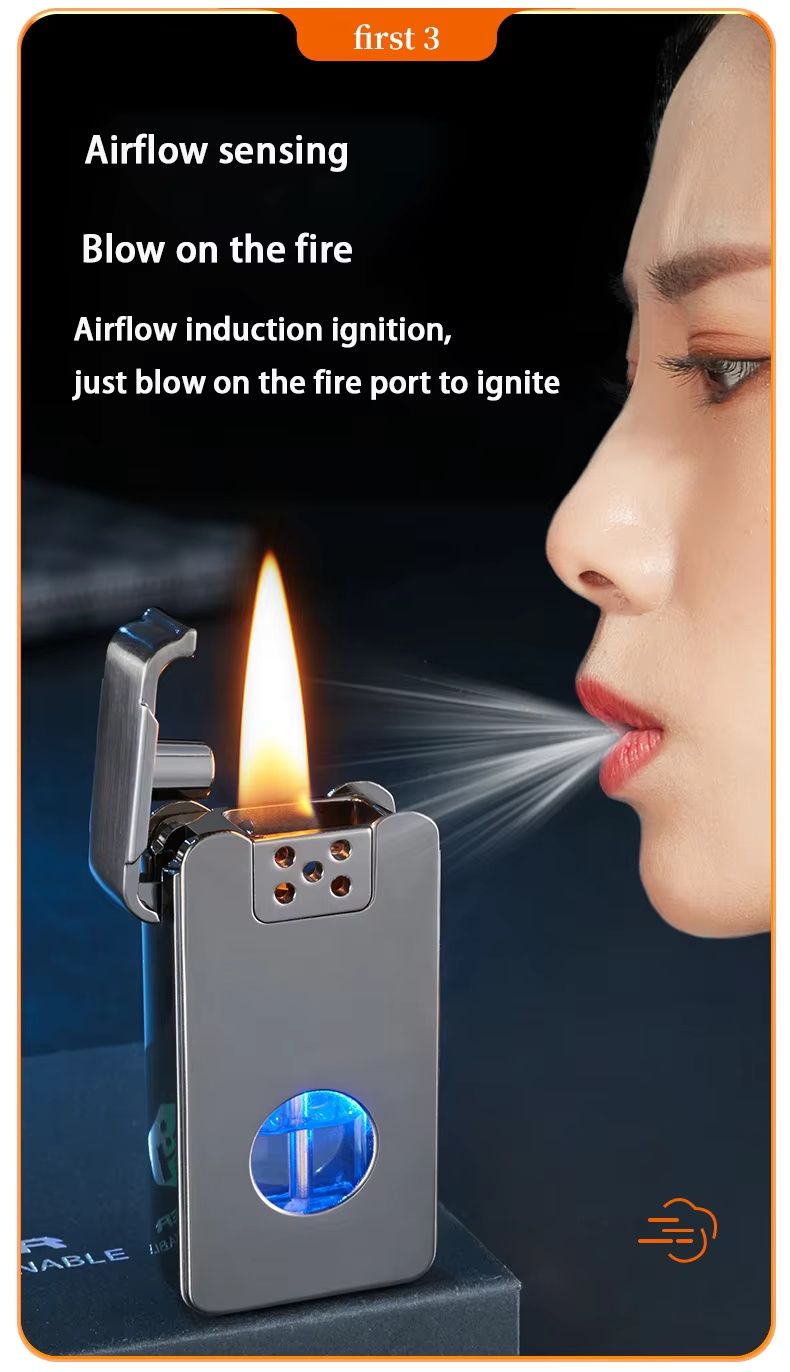

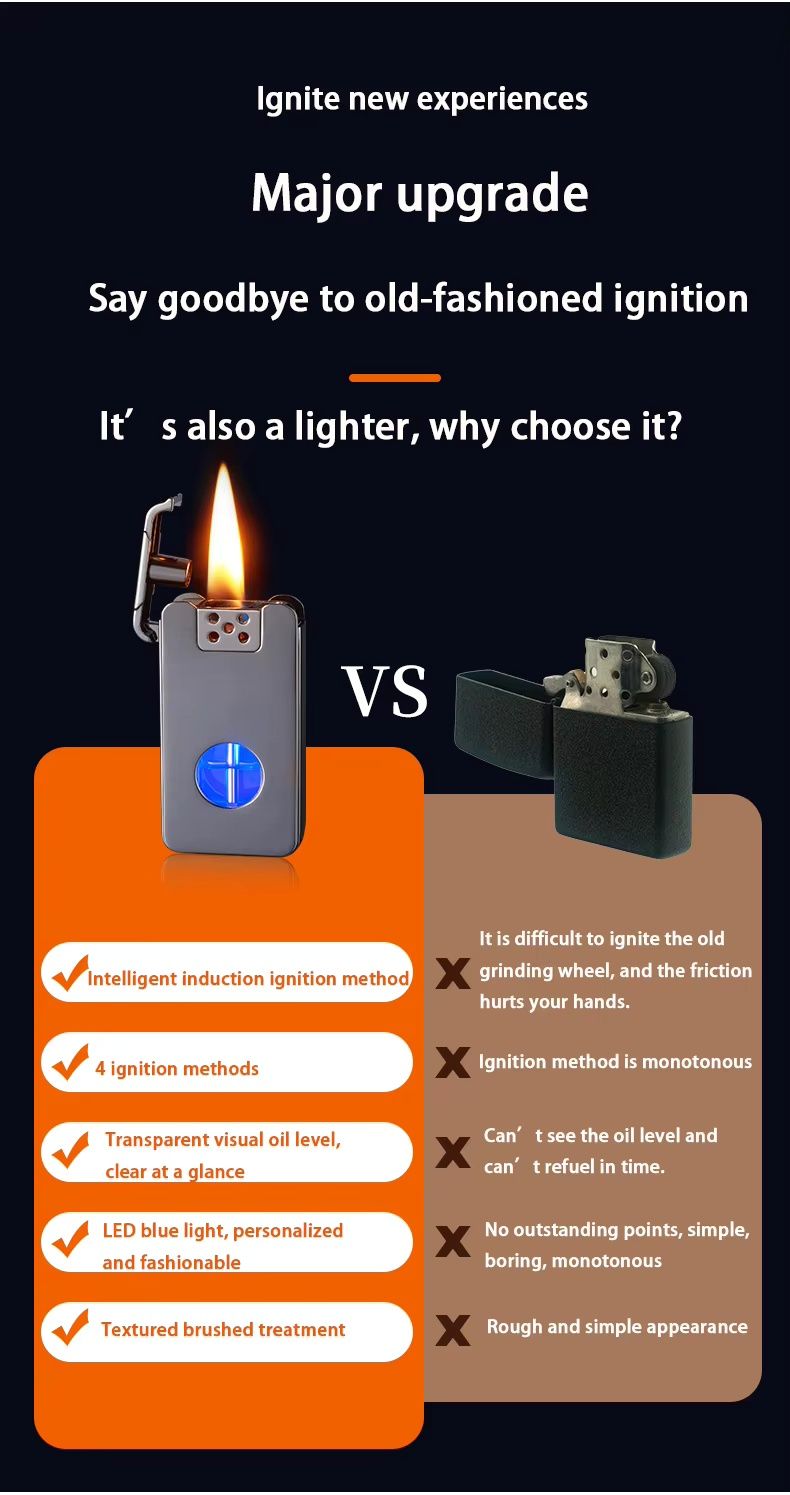





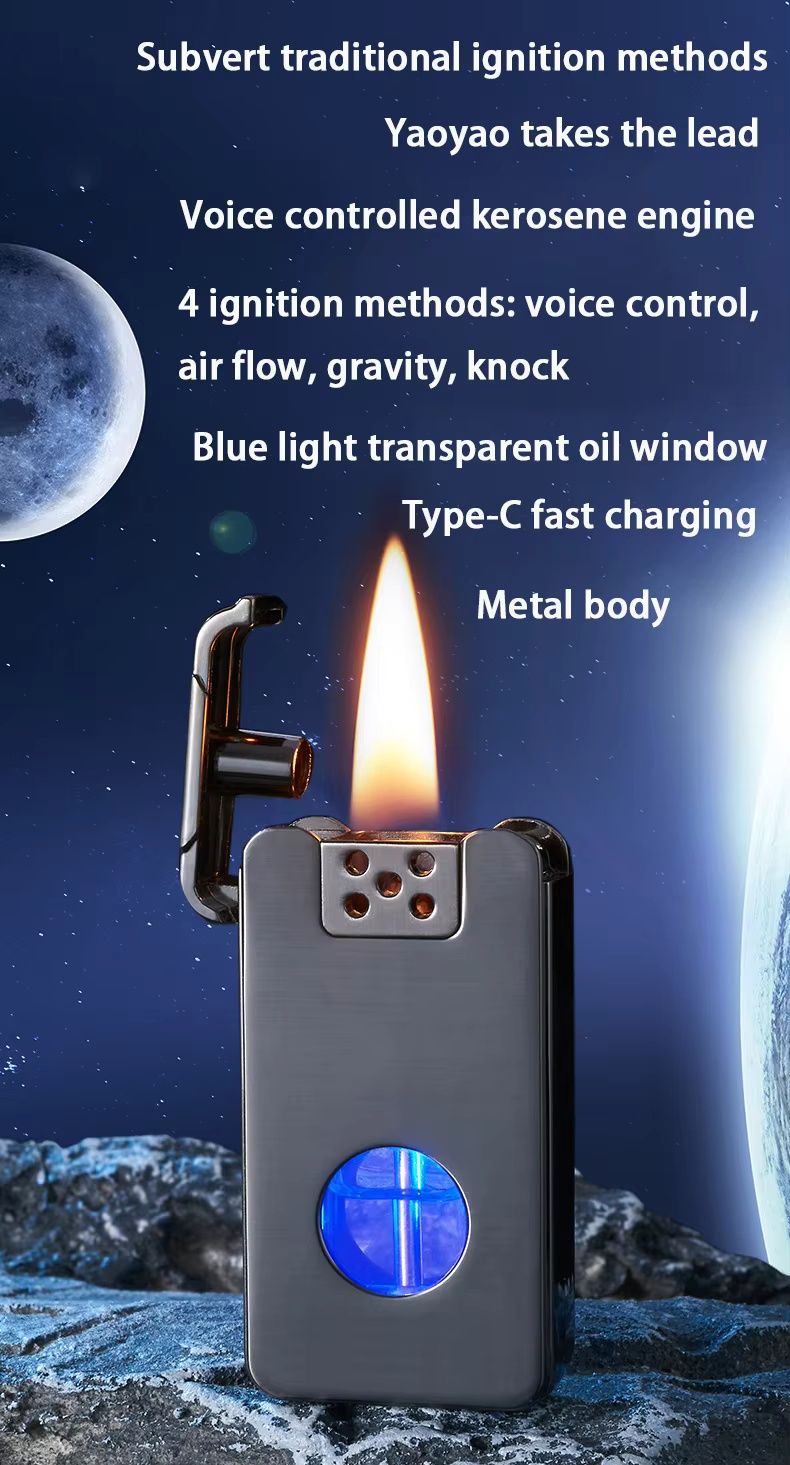
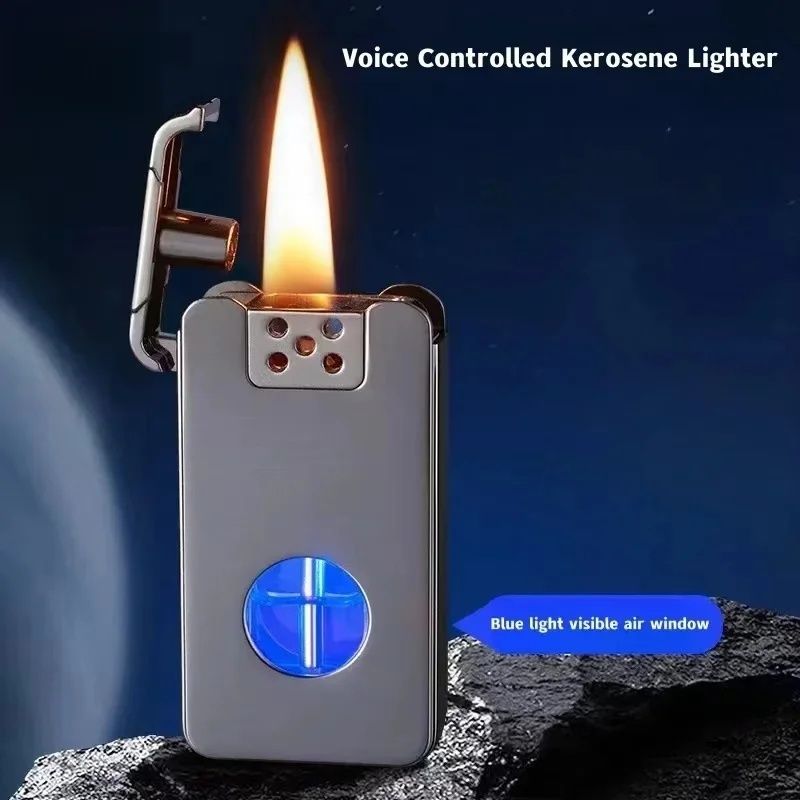


If your Intelligent Voice Controlled Kerosene Lighter encounters ignition problems due to issues with the wick, try the following solutions.
1. Check Wick Saturation
- Visual inspection: First, ensure the lighter is turned off. Remove the top cover carefully and check the condition of the wick. A dry or insufficiently saturated wick can cause ignition failures.
- Re - saturate: If the wick appears dry, carefully add high - quality kerosene to the fuel reservoir. Wait for a few minutes to allow the wick to absorb the fuel fully. Make sure not to over - fill the reservoir to avoid spills.
2. Clean the Wick
- Inspect for impurities: Sometimes, residue from burned fuel or dust can accumulate on the wick, affecting its performance. Examine the tip of the wick for any signs of blackening or clogging.
- Trim the wick: Using a pair of clean scissors, carefully trim about 3 - 5 millimeters off the end of the wick. This can remove any charred or clogged parts and expose fresh, absorbent material.
- Clean the wick base: After trimming, clean the area around the base of the wick to remove any loose debris.
3. Check Ignition Components
- Spark mechanism: Check if the voice - controlled ignition mechanism is functioning correctly. Make sure the battery is charged if it’s a battery - powered component. Try testing the spark by activating the lighter without the wick in place to see if a visible spark is generated.
- Reassemble and test: Once you've completed the above steps, reassemble the lighter and test it. Activate the voice - controlled ignition function to see if the problem has been resolved.
If the issue persists after attempting these steps, it may indicate a more serious problem with the lighter. Contact our customer support team for further assistance.